Others
7 Best Notepad++ Alternatives
Here’s a great article from The Crazy Programmer
Notepad is among the most popular applications, and that is why Microsoft has included it in every version of Windows. It has a long history, and it has maintained a simple and clean interface. The simplicity of this text editor I use, and that is why most people have developed a preference over it. But wait? The developers keep on making improvements to suit your needs.
There is another text editor outside notepad, which is notepad ++. It has a bunch of features that allow you to complete more complex tasks. It has syntax folding, syntax highlighting when writing code and multi editing. Once you are in a good position to use notepad++ you will need WinRAR to help you compress storage required to store data by removing unnecessary data to pave the way for what you want to save. You can simply get it at rocketfiles.com.
Therefore with such an amazing text editor, you will not miss having its alternatives, and that is why in this article I will focus on its alternatives.
7 Best Notepad++ Alternatives
1. Brackets

This is a typical Text editor that offers unique tools for front end web developers and designers. It offers the following features:-
Features
- It has support for an extension
- It offers a live preview, which implies you can edit the code using the editors and as well preview it in the browser within the editor.
- It offers inbuilt supports for SCSS
- It autocompletes texts
- It has syntax highlighting
- It can automatically identify a code
Pros
- Easy to install and use
- It is an open-source
- You can add your plugins
- You can use it without additional cost
Cons
It offers less support for back end developers.
2. Sublime Text

It is among the popular text editor across all the platforms since it is capable of supporting various programming languages. It is highly responsive such that it automatically resizes tab size when you open multiple tabs.
Features
- It offers complete keyboard support
- It is an open-source
- It is not mandatory to purchase the license
- No costs during installation
Pros
- It has auto-indentation feature
- It is easy to install and use
- It has intelligence sense features
Cons
It lacks git plugins.
3. Atom
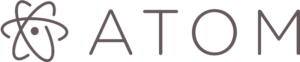
It is a free open source editor with lots of features. It is compatible with Linux, Windows, and Mac OS.
Features
- It can autocomplete texts
- It automatically identifies codes
- It provides syntax highlighting
Pros
- It is easy to install
- Free, open-source editor
- It offers several plugins to enhance its reflectiveness
- It has an elegant interface
Cons
- It is a bit slower when you compare to the other editors
- It is large in size
4. Visual Studio Code
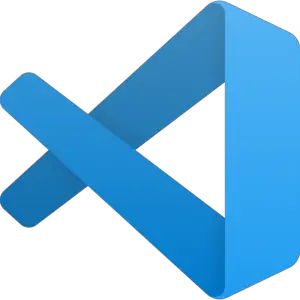
This is also another popular text editor that can support multiple programming languages. It is compatible with various operating systems, and it offers competent community support.
Features
- It has an inbuilt feature which is done signed for file comparison
- It is an open-source editor
- It offers an inbuilt Git support
- It can be installed across multiple operating systems
- It supports user commands
Pros
- It is easily customizable
- It is light in weight
5. Netbeans

This is yet another text editor that is majorly used for Java development. It is an Integrated Development Environment that is based on the concept of modularity.
Features
- It can autocomplete various texts
- It automatically detects the codes
- It has syntax highlighting features
Pros
- It offers easy debugging feature
- It is an open-source text editor
- It is based on the modular concept
- It is an ant-based project system
- It can support maven
Cons
- It is heavy
- It offers less skin customization
6. TextMate

This is a typical text editor, which is an alternative for notepad++, and it can be used for general purposes. Here are some of its dominant features:-
Features
- It is customizable
- It provides syntax highlighting
- It autocompletes texts
- It automatically identifies codes
Pros
- It has a live preview feature
- It can list function in the current document
Cons
It can only be installed in Mac OS.
7. TextPad
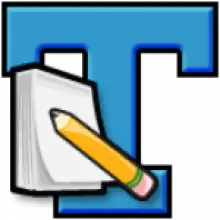
This text editor was initially developers to be used in Microsoft OS by Helios Software solution. To be able to use it, you will have to purchase it.
Features
- Supports multiple programming languages
- It is capable of maintaining block indent
- You can scroll multiple files synchronically
- It offers automatic code identification
- It automatically integrates JDK
Conclusion
Notepad++, which is available and free at rocketfiles.com, is popular because of its unique features. There are also alternatives that I have listed in this article that can actively perform similar tasks. You can use any of these editors for programming or general purposes. The good thing about most of these text editors is that they are easy to install and use. Most of them are also free except text pad, which you have to purchase it before using it. Generally, most of these text editors can compliment notepad ++ perfectly.
The post 7 Best Notepad++ Alternatives appeared first on The Crazy Programmer.
