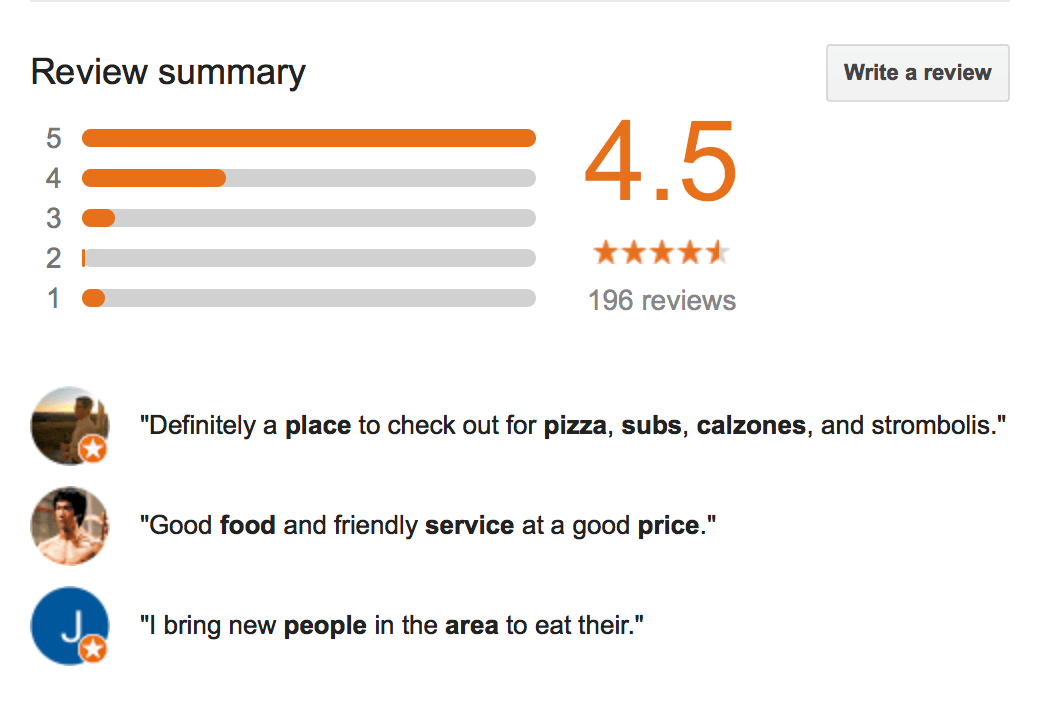Others
Google My Business Listing SEO: How to Optimize Your GMB Listing
Here’s a great article from WebFX Blog
Did you know that 50 percent of people visit a store within a day of making a local search?
If you want to drive more local customers to your business, you must invest in Google My Business SEO. By claiming and optimizing your Google My Business listing, you’ll be on your way to earning new local leads.
On this post, we’ll discuss how to set up your Google My Business listing, plus how to optimize your Google My Business listing.
Let’s get started!
How to set up your Google My Business listing
If you haven’t claimed or set up your Google My Business listing, it’s completely free for you to do so. These listings appear in Google Search and on Google Maps. Having a Google My Business listing is a great way to connect with local visitors.
To get started, you’ll want to claim your Google My Business listing. Once you claim your listing, fill out all the information on the page. Add your contact information, business name, and address. Then, verify that all your information is correct.
Once you do, go to Google to get your listing verified. Without verification, your information won’t be displayed, and you won’t have access to analytics. The information will publish once your listing is verified.
Once you have your listing verified, you can start optimizing your Google My Business listing.
How to optimize your Google My Business listing in 7 steps
Now that you’ve verified your listing, you can start doing search engine optimization (SEO) for Google My Business. Here’s how to optimize your Google My Business listing:
1. Fill out all your information
First and foremost, you must enter all the information for your listing. Local search favors the most relevant search results. To appear in relevant search results, you must fill out your profile completely.
Communicate everything on your listing. Tell people what your business does, where it is, and how people can get in contact with you. Filling out your profile completely will help you appear in more relevant search results for your business.
When Google ranks local listings, it takes three factors into consideration:
- Relevance: How relevant is your ad to the search results?
- Distance: How far is your business from the searcher’s location?
- Prominence: How well-known is your business in the offline and online community?
Businesses with more detailed and accurate information are easier to serve in the search results. There’s more content for Google to work with, so it can better determine if your listing is relevant.
In addition, completing your location information helps you appear in results that are relevant to the searcher’s distance.
In short: By filling out your profile completely, you’ll provide your audience with more information and they’ll be more likely to engage with your content.
2. Integrate keywords
Like SEO for your website, you’ll want to use keywords for Google My Business SEO. This is how you improve your local ranking on Google. By incorporating keywords into your listing, it sends Google a positive signal that your listing is in the right place.
As stated previously, Google crawls through your provided information to ensure that it’s ranking your listing in relevant results. Adding keywords helps Google better understand your listing and its relevance to nearby shoppers.
The keywords you integrate into your Google My Business listing should also be on your website. You want to integrate these keywords into your website with the intention of getting to the top of the results for that search query. If you are able to rank for that search query, it will create a double exposure for your business, which makes people more likely to choose your business.
In short: Integrate keywords into your Google My Business listing and your website to appear in front of more relevant leads.
3. Keep business hours up to date
If you want to drive people to your local business, you must keep your hours of operation up to date. While this doesn’t directly impact how Google ranks your Google My Business listing, it does impact how users interact with your listing. It discourages and frustrates shoppers when your hours on Google My Business say one time, but your storefront says another.
Imagine someone seeing that you’re open until 10 p.m. only to get to your store at 9:15 p.m. and find out you actually close at 9 p.m. They would feel extremely disappointed and frustrated to find that the information was inaccurate.
You should always have an accurate and up-to-date listing, so revise your hours as they change. Include any changes for holidays or seasons. You can even update the hours if you’re planning to close for a renovation!
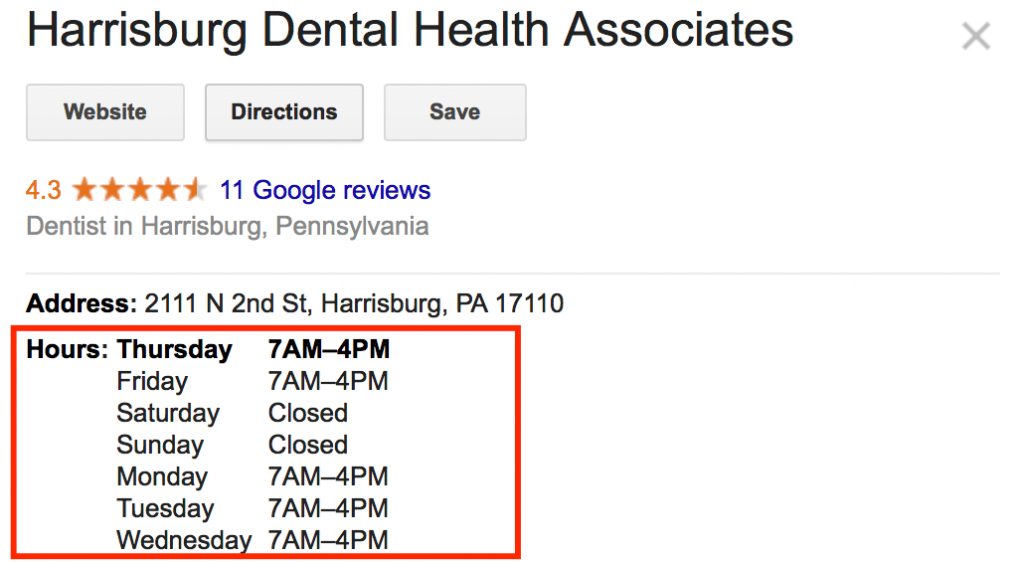
In short: Keeping your hours of operation up to date will drive more leads to visit your business. You’ll avoid discouraging potential customers from visiting your business.
4. Add photos
If you want your Google My Business SEO campaign to drive shoppers to your location, add photos to your listing. This is how you can improve your local ranking on Google to reach and engage more leads. Businesses tend to skip adding pictures to their listing, but photos can have a positive impact on your listing’s performance.
Many people prefer visual elements to text. They can see things better in a photo than reading and comprehending text.
By adding photos to your listing, you’ll engage your audience better. They’ll get a visual insight into your store. You can provide photos of your staff, products, or place of business.
Let’s say you own a pizzeria. You could add photos of:
- The inside of your business
- Photos of chefs cooking
- Photos of popular menu items and dishes
If someone found your listing for the first time, they would get a lot of insight into your business.
In short: Uploading photos to your listing will drive more traffic to your local business. It’s a crucial part of being successful with Google My Business SEO.
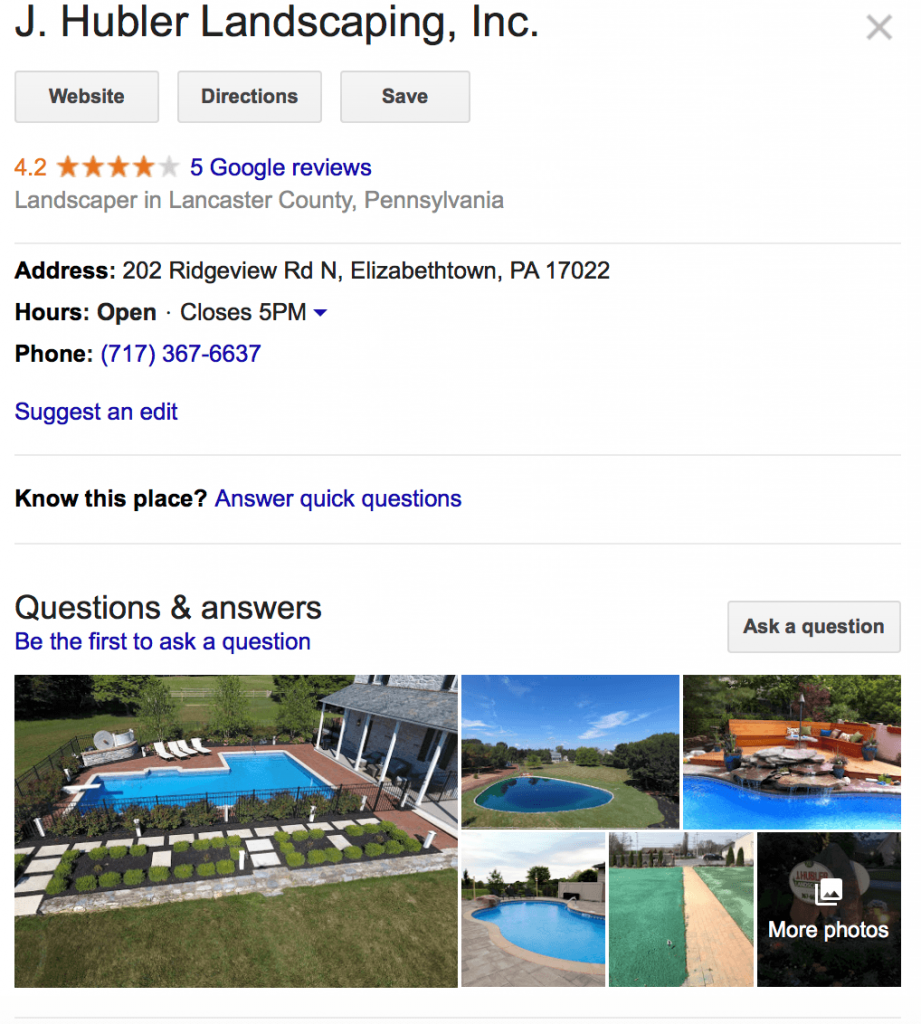
5. Manage reviews
Reviews may be the most important piece of your Google My Business SEO strategy.
Many people leave reviews about companies on Google My Business profiles. Likewise, new visitors are highly likely to look at reviews before deciding if your business is a good fit for them.
Review management is a crucial part of your Google My Business SEO plan. You want to ensure that you’re monitoring reviews so that you can keep negative reviews from deterring business away.
Not everyone will have a satisfactory time with your business, and that’s okay! The important part is that you address their issues and concerns. People expect to see negative reviews, but they also expect that you’ll address the issues and concerns listed in reviews.
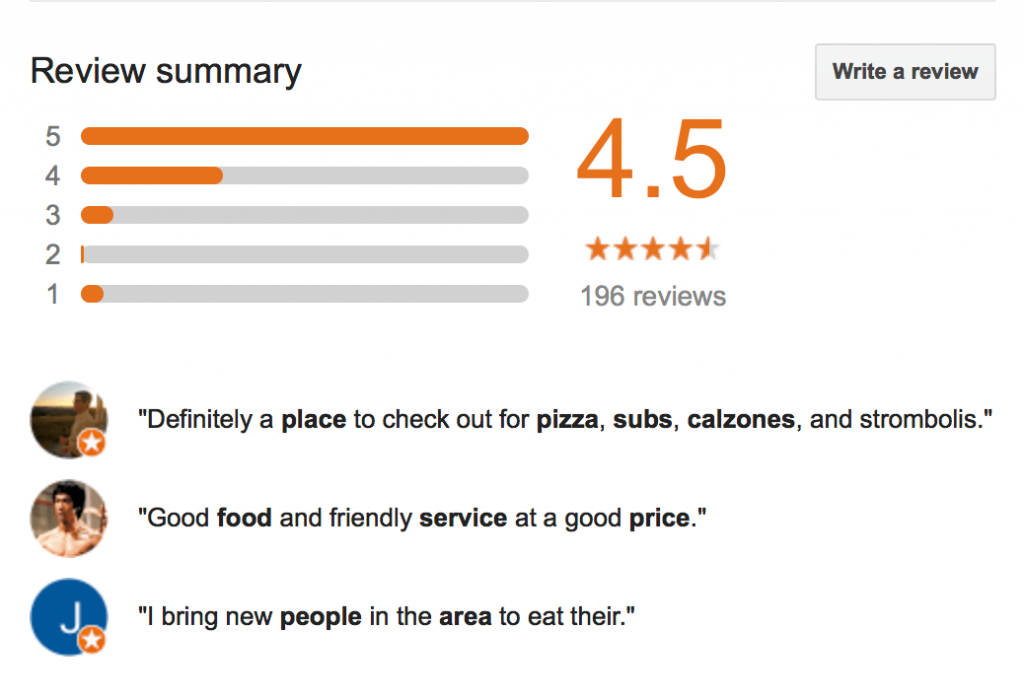
When managing reviews, take the time to thank people for their kind words. It will reinforce their positive perception of your business.
As for negative reviews, address the reviewer’s concerns. You should offer them a chance at a better experience with your business. Some people may even change their minds and update their review to give you a better one!
In short: Managing your reviews allows you to have more control over how your audience perceives your business. By managing reviews, you’ll see better results from your Google My Business SEO strategy.
6. Add posts
Adding posts is one of the newest features Google implemented into their Google My Business listings. This feature triggers when people search for your brand. It’s a little box that appears below the rest of your Google listing.
With these posts, you can have up to 300 words in length and include a photo. It’s a great place to post about an event or sale at your business.
These posts only last for a week. If you’re posting about an event, the post will remain until the event is over.
This is a great way for you to attract people to your listing and get them to choose your location.
For instance, let’s say you own a bowling alley. You have an event at the end of the week where everyone can bowl for two hours for $10. If someone was searching for a bowling alley, found yours, and saw your event, it could tempt them to choose your bowling alley.
These posts are a great way for your business to attract more people to your listing. You’ll see better results with your Google My Business SEO campaign by adding posts to your listing.
In short: By adding posts to your Google My Business listing, you will catch your audience’s attention and get them to engage with your content.
Get local customers in your store with Google My Business SEO
When you invest in Google My Business SEO, you’ll help drive more local traffic for your business. It’s a great way for you to help your business grow and reach more new leads.
If you need help optimizing your Google My Business listing, contact us online to see how our team of more than 200 digital marketing specialists can optimize your listing and drive ready-to-buy shoppers to your store.
The post Google My Business Listing SEO: How to Optimize Your GMB Listing appeared first on WebFX Blog.