Others
How to Create Facebook Ads: 6 Steps for Setting Up Your Ad
Here’s a great article from WebFX Blog
Did you know that users spend an average of 40 minutes a day on Facebook? This platform is an excellent place for you to reach people where they’re spending their time. But how do you reach the people that haven’t discovered your business yet?
Enter Facebook ads.
Facebook advertising is an effective way for you to put your business in front of qualified leads that need your products or services. But how do you get started?
On this page, we’ll cover how to create Facebook ads and share the different types of Facebook ads you can create to drive brand awareness, follows, and even sales for your business. Keep reading to learn more!
For even more digital marketing advice, sign up for the email that more than 150,000 other marketers trust: Revenue Weekly.
How to create Facebook ads
Want to know how to create Facebook ads for your business? Follow these six steps for launching Facebook ads for your business.
1. Choose your objective
If you want to know how to run Facebook ads, start by choosing your ad objective. Your ad objective is what you want to achieve with your ad.
Facebook ad objectives include three categories:
- Awareness
- Consideration
- Conversion
Let’s look at the objective options available under each category:
Awareness
If you choose an objective under the awareness category, you’re focused on helping people get familiar with your brand. There are two available objective options:
- Brand awareness: Choose this objective if you want to help people increase brand awareness.
- Reach: Choose this objective if you want as many people as possible in your target audience to see your brand.
Consideration
Under the consideration category, your focus is on getting people to engage with your business and become leads. There are six available objectives under this category:
- Traffic: Choose this objective if you want to send people from Facebook to your website.
- App Installs: Choose this objective if you want people to download your company’s app.
- Messages: Choose this objective if you want to connect with prospects through Messenger.
- Engagement: Choose this objective if you want to reach people more likely to engage with your content.
- Video Views: Choose this objective if you want to attract people most likely to watch your videos.
- Lead Generation: Choose this objective if you want to collect leads for your business.
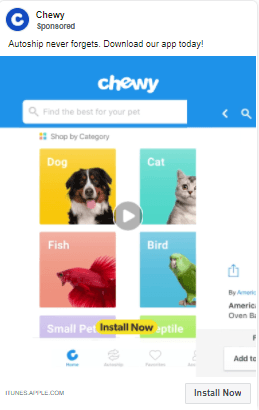
Conversion
Under the conversion category, your focus is on getting people to buy your products or use your services. Here are the three objectives available under this category:
- Conversions: Choose this objective if you want to encourage people to buy your products or use your services.
- Catalog Sales: Choose this objective if you want people to buy items from your ecommerce store’s catalog.
- Store Traffic: Choose this objective if you want to drive people to your brick-and-mortar location.
2. Name your campaign
Next, in this guide to Facebook ads, we’ll cover naming your campaigns. When you’re running Facebook ads, you’ll run multiple campaigns for your business. You’ll want to name your campaigns to ensure you know which ones are which.
As you create new campaigns, you’ll want to give them specific names. Don’t name your campaigns “Ad 1” or “Ad 2.” Instead, use a specific name like “Half off Winter Boots Sale” or “New Winter Jacket Ad.”
3. Set your target audience
Another essential part of creating Facebook ads is setting your target audience. Your target audience is who you want to reach with your ads.
To help you determine who to target, you’ll want to think of who’s most likely to purchase your products or services. Determine critical information like:
- Age
- Gender
- Location
- Occupation
- Socioeconomic status
- Hobbies
- Interests
When you have this information, you can form buyer personas. These buyer personas will help you segment your subscribers and target the right people.
4. Choose your ad placement
If you want to know how to advertise on Facebook, start by choosing your ad placement. Your ad can appear in multiple places.
You can choose where to place your ads based on:
- Device type
- Platform
- Place on website
For example, you can choose if you want your ads to show on desktop vs. mobile devices. You can also decide if you want your ads to appear as people scroll through their feeds or as they browse through Stories.
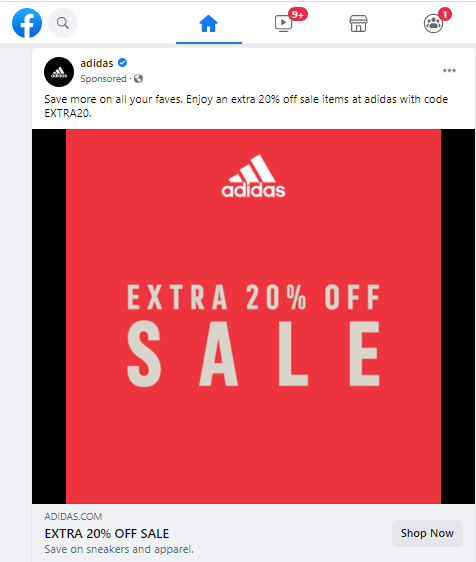
You can try different placements to see where your ads perform best for your business.
5. Set your budget and schedule
Next, in this guide to Facebook ads, we’ll talk about budget and schedule.
Your budget is how much you’re willing to spend on an ad campaign.
You can set two types of budgets, including:
- Daily budget: This budget is how much you’re willing to spend for your campaign each day. Once this daily amount is up, your ad will stop running until the next day.
- Lifetime budget: Your lifetime budget is how much you’re willing to spend for the entirety of your campaign.
Aside from your budget, you’ll also set your schedule. Your schedule determines when you show your ads so that you can reach people at the right time. You’ll want to optimize your schedule, so your ads only show when users are most likely to engage with them.
6. Create your ad
The last part we’ll cover in this guide to Facebook ads is creating your ad. Once you’ve set up all the essential parameters to your ad, you can start uploading your ad content.
To set up your ad, you’ll want to:
- Add your visual element
- Add your ad text
- Choose a call to action (CTA) that fits your ad
Once you create your ad, you can launch it!
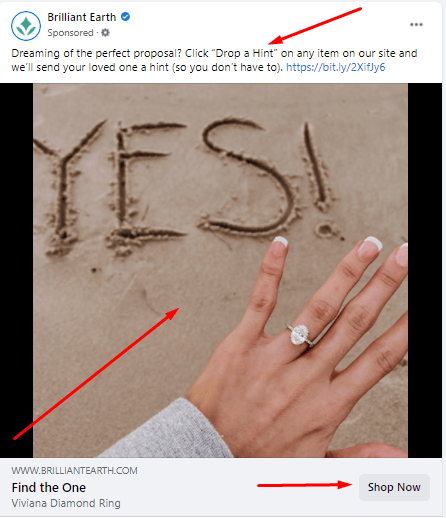
8 types of Facebook ads you can run
Now that you know how to create Facebook ads, it’s time to look at the different types of Facebook ads you can run.
Here’s a brief overview of eight types of Facebook ads you can run:
- Image ads: This simplistic ad features an image to highlight your product or service.
- Video ads: This ad type features a video that highlights your product or service.
- Carousel ads: Carousel ads contain 2-10 photos or videos that appear as individual cards that users can scroll through to learn about your business.
- Slideshow ads: These ads include a short video with a collection of photos and video clips to market your products or services.
- Messenger ads: These Messenger ads entice prospects to contact your business through Messenger to learn more about you.
- Stories ads: These ads appear in-between content in the Stories feature.
- Instant Experiences: Instant Experiences deliver an immersive, full-screen ad experience for your audience that enables them to get to know you and what you offer.
74% of people use social media when making a purchasing decision
Make their decision easy with a stellar social media presence. See how your brand can make it happen by requesting a no-obligation proposal today.
Enter your email below:
One of our experts will analyze your campaign and provide a proposal
Start creating Facebook ads today
Now that you know how to create Facebook ads, it’s time to start creating ads that help you reach more qualified leads for your business. If you’re feeling overwhelmed with getting started, though, WebFX can help you launch your campaign.
We have a team of over 300 marketing experts that can help you craft ads that drive results. In the past five years, we’ve driven over $2.8 billion in sales and over 7.3 million leads for our clients. You can feel confident that we’ll help you craft a campaign that helps your business thrive online.
Ready to start driving more leads and sales through Facebook advertising? Contact us online or call us today at 888-601-5359 to speak with a strategist about our Facebook advertising services!
The post How to Create Facebook Ads: 6 Steps for Setting Up Your Ad appeared first on WebFX Blog.
