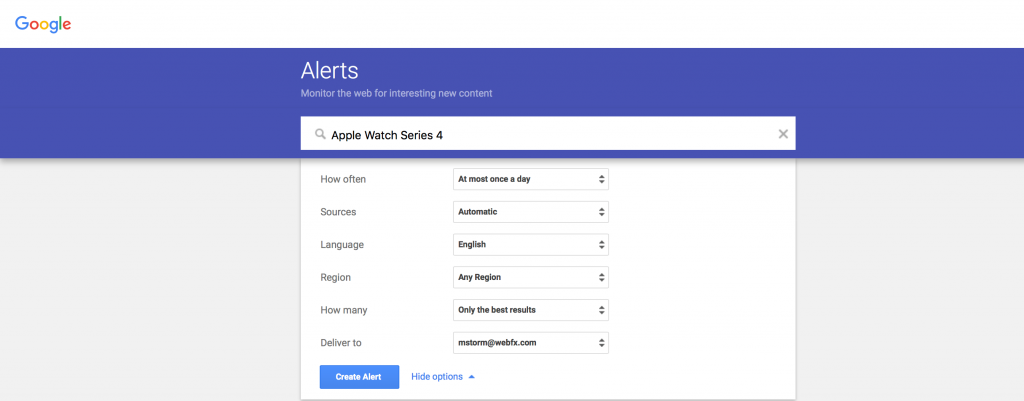Others
Set Up Google Alerts: 4 Easy Steps for Setting Up Google Alerts
Here’s a great article from WebFX Blog
An essential part of your business is managing your reputation.
You want to know what people are saying and whether it’s positive or negative, which is why many companies use Google Alerts to help them see what people are saying about their business. If you want to know how to set up Google Alerts, you’ve come to the right place!
On this page, we’ll provide you with four steps for setting up Google Alerts, and three tips for Google Alerts to help you make the most of this free tool.
How to use Google Alerts
Google Alerts is an excellent opportunity for your business to learn what people in the community are saying about you. These alerts notify you when there is a mention of your specified terms.
Here are four easy steps to set up Google Alerts for your business:
- Go to Google Alerts
- Enter the topic you want to follow in the top search bar
- Go into Show Options to alter the settings for your alert
- Click Create Alert
It’s that simple!
As soon as you hit “Create Alert,” you’ll get alerts when that specific keyword gets used.
When you set up your Google Alerts and get to the part where you can change the settings for your alert, you’ll want to take time to think about this part and make sure you’re choosing the best settings for your notification.
These are the different setting options you’ll see when you create your Google Alert:
- Alert frequency: This option allows you to choose how often you receive alerts about your keyword. You can choose to receive alerts as they happen, once a day, or once a week.
- Site sources: You can choose to see results from blogs, forums, news sites, and the wider web. Google gives you the option to see results from all of them or to pick and choose which sources you want to see.
- Languages: You can choose which languages to see results for. If you’re marketing to people who speak different languages, you can ensure that you get alerts for those languages, so you don’t exclude part of your market.
- Region: If you do business in different countries, different regions may write about your business. You’ll want to choose different countries if you’re reaching markets outside of the United States. That way, you don’t miss any chatter about your company.
- Notification quantity: You can control the results you want to see when you get an alert for your keyword. This helps ensure you don’t get overwhelmed by the information you get from Google Alerts.
By filling out all this information when you set up your Google alert, you will have your Google Alerts set up to your liking.
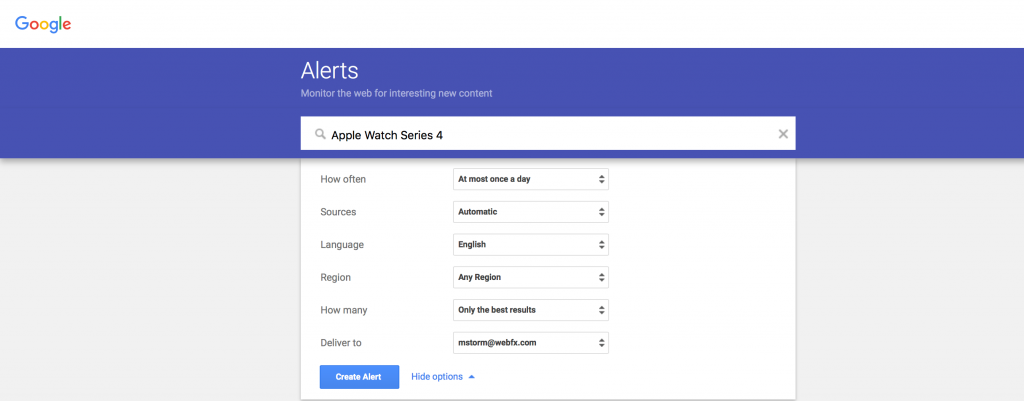
After you set up your Google Alerts, you’ll receive an email whenever they find a matching search result. It’s a great way to monitor simple keywords for your business. You can also check your mentions in your Google Alerts account.
It’s important to note that Google Alerts do not cover social media. You won’t see if you get mentioned on social media platforms. If you want to also monitor mentions on social, you’ll need a separate tool to follow that.
These alerts also don’t provide analytics. You won’t be able to see how often you’re mentioned, only where you’ve been mentioned.
Overall, Google Alerts are efficient and easy to use to monitor simple keywords for your business. When you know how to use Google Alerts for marketing, you can create a stronger marketing campaign for your business.
Why should I use Google Alerts?
Now that you know how to set up Google Alerts, let’s look at three reasons why Google Alerts matter.
1. To monitor negative content
People are always going to have negative opinions about your business. You should stay on top of that negative feedback to maintain or improve your brand image and ensure you’re solving any issues people have with your business.
With Google Alerts, you can monitor negative content surrounding your business. Doing this helps you see what people say about your company and pinpoint any negative perceptions of your organization.
Again, it’s not always bad to have negative opinions or reviews of your business. The important part is how you handle those negative reactions. When you set up Google Alerts, you can get on top of the negative responses quickly and fix the issues.
2. To monitor competitors
It’s great to keep tabs on your competition to know what they’re doing. By using Google Alerts, you can monitor your competitors and see what they’re doing. It’s a great way to see why (and when) your competition is trending.
Google Alerts also creates opportunities for you to reach out to places writing about your competitors.
Let’s say you get an alert that a blogger wrote an article about your competition. Chances are, if they were willing to write a post about your competition, they might write about your business, too.
When you have insight into your competition, you can create a stronger marketing strategy to help your business perform better.
3. To track important industry keywords
Your industry is changing. Whether it’s new technology or a new way of working, there are always going to be changes and breakthroughs. You want to ensure that your business is on top of those changes so that you don’t fall behind in your field.
You can see how it’s changing by tracking industry keywords using Google Alerts. This allows you to stay on top of your industry to keep current with your audience.
Through the use of Google Alerts, you will be notified about the latest news, allowing you to keep up with changes that occur in your field.
3 Google Alerts tips to help your business succeed
Google Alerts can be a great addition to your business’s marketing strategy. Let’s look at how to use Google alerts for marketing so you can make the most of this feature.
1. Set goals
To use Google Alerts effectively, you must start by setting goals for your campaign. What do you want to achieve by setting these alerts? You must know why you are choosing specific keywords or phrases to be effective with your monitoring.
You can use alerts to monitor your competition, do reputation management, or find new potential content topics. Setting goals will help keep you focused on what you want to achieve with your Google Alerts.
2. Make your keywords unique and long
If you’re familiar with search engine optimization (SEO), then you know about choosing long-tail keywords for your campaign. Long-tail keywords are specific keywords that contain three or more words.
Companies use long-tail keywords to attract more relevant traffic and filter out irrelevant traffic.
The same practice applies to selecting keywords for Google Alerts. You don’t want to use generic keywords for your alerts because they will give you a plethora of muddled results.
For example, Apple wouldn’t set a Google Alert for “apple” because it would generate irrelevant results.
Since it’s a generic keyword, they would get results about their business, as well as anything involved with the fruit. Even though it’s their brand name, it would be too complicated to sift out all the results for that keyword.
By choosing more specific keywords, you’ll generate more precise alerts. If you use a product-specific keyword or keyword unique to your business, you will receive better results.
For instance, Apple could set a keyword for “Apple Watch Series 4.” This is a specific keyword that would generate results related to their product. They would get better insight into their brand and audience from this keyword than if they used the keyword “apple.”
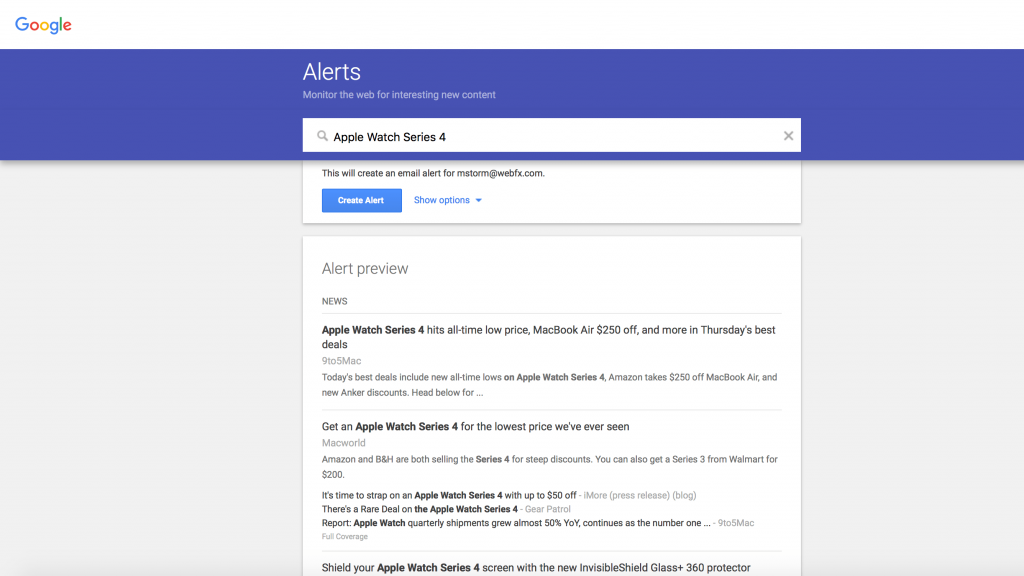
3. Choose the right frequency for your business
Google gives companies the option to choose their alert frequency. It’s vital that you establish the right frequency for your business so you can keep up with alerts.
This may take some testing to figure out what works best for your business. If your company has dozens of alerts, you might find getting dozens of emails a day a nuisance. It may be better to stick to daily reports so you can see them all at once.
On the other hand, if you don’t get many alerts, it may be best to stick to weekly reporting. This will give you more to look at rather than doing a report a day.
Your choice will depend upon your business and what works best for you. It may take some time to establish the right frequency for your company.
Start setting up your Google Alerts today
Google Alerts matter for your business because they help keep you in the loop about what people are saying about your brand and business. It lets you stay on top of trends and quickly catch negative comments about your business.
This free tool is a great way to help your company be more proactive in listening to what your audience is saying.
If you aren’t receiving any alerts about your business, it could be because a lack of online visibility. With SEO, you can optimize your website to appear in search results, helping you reach users, generate chatter, and create sales.
In addition to helping your business increase its online visibility with SEO, WebFX also provides reputation management services to help you generate feedback, manage reviews, respond to reviewers, and more.
Contact us online to see how we can help you get started!
The post Set Up Google Alerts: 4 Easy Steps for Setting Up Google Alerts appeared first on WebFX Blog.